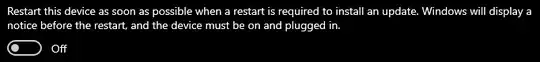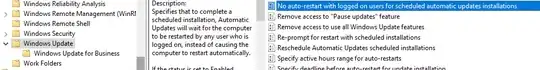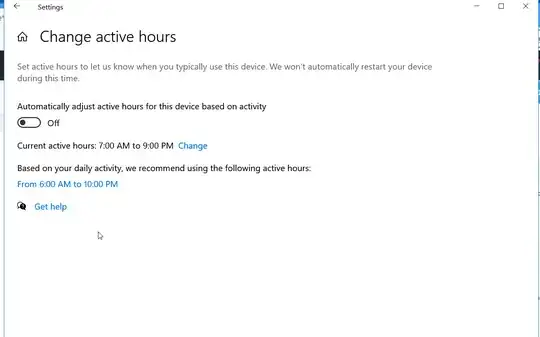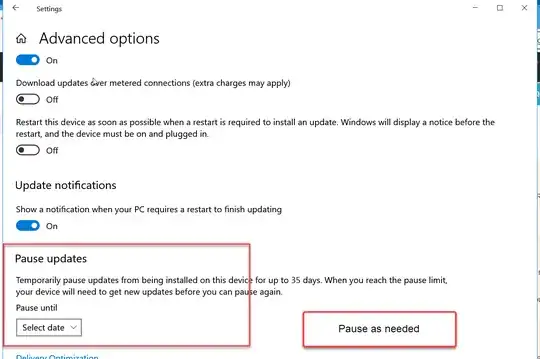I want to disable automatic reboots in my windows operating system as it disrupts commands and sometimes even creates problem in programming
2 Answers
Assuming that you are trying to stop Windows Update.
Windows 10 and 11: Settings > Update & Security > Windows Update > Advanced Options. Turn off Restart this Device...
The above option should stop the automatic reboots. However, the help ensure this is the case, I also updated the Local Group Policy for my own computer.
Windows 10 | Open the Local Group Policy Editor (gpedit.msc) > Computer Configuration > Administrative Templates > Windows Components > Windows Update. Enable the option "No auto-restart with logged on users for scheduled automatic updates installations".
You must also enable the option "Configure Automatic Updates" also located in Computer Configuration > Administrative Templates > Windows Components > Windows Update. When you enable this policy, you must select an option under "Configure automatic updating". Read the detail under Help, and select an appropriate option. I personally selected 2 - Notify for download and auto install.
Windows 11 | The location of the options has changed for Win11. The core path is the same within Local Group Policy, but the first option for "No auto-restart with logged on users for scheduled automatic updates installations" is located in the Legacy Policies path.
The second option for "Configure automatic updating" is located in Manage end user experience.
- 1,236
Go to Windows Updates and set Active Hours so as to restart overnight when not using your machine (or your Active Hours to suit). Restarts will not occur until then.
Active Hours is the best approach. Combine with a notification of updates if you wish (I do) and then updates occur, pop up asks to wait to Off Hours, say OK and carry on working.
Also you can pause updates for a set number of days.
The key is to manage updates because they will occur and for most Windows license cannot be prevented.