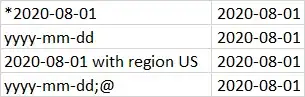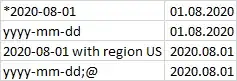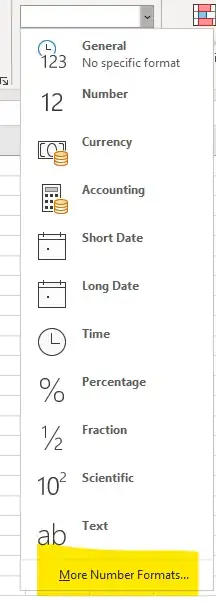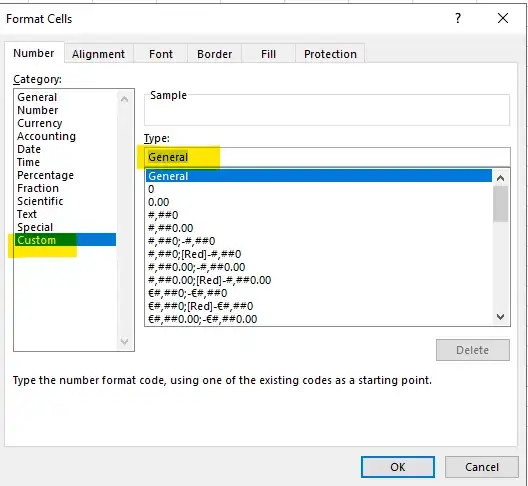I searched most of the posts, but there is no solution to my problem.
This is what I tried using Excel 365 with English Windows Machine:
And this is what I get when I open the file with Excel 365 on a German Windows Machine:
I thought removing the * from a formatting forces that format, no matter which region you open it in?
As you can see I tried other things too, but nothing works.