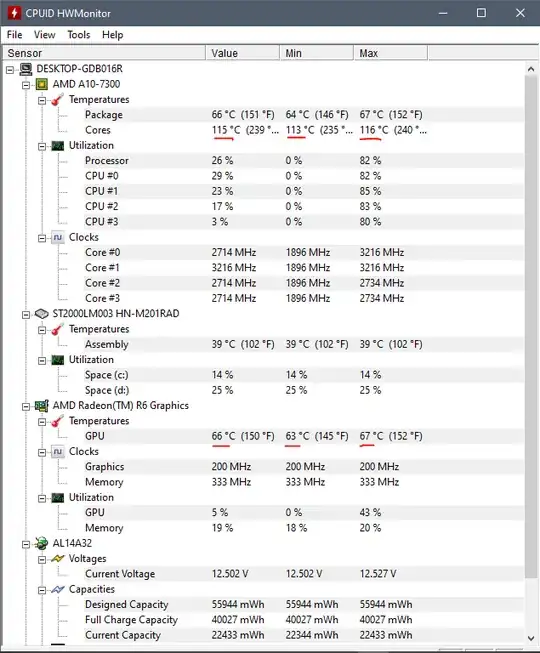
Are these temperature values below the permissible level?
The max temperature for many CPUs is listed in the 105-110°C range. But for long-term use, you’re much better off keeping things below 80°C in general and only pushing up to 85°C at the most
To make sure your software is giving you an accurate reading you could compare the results with those of another temperature monitoring application. There are several free lightweight tools to monitor your CPU temperature, one of which is Core Temp.
It would be advisable to check your heat sink to see if it has been dislodged, or that the thermal paste is still connecting the heat sink to the CPU, as running your CPU at that temp is sure to cause damage in the long run.
The GPU temperatures that are shown in your question are not in the danger zone.
You're well into the range that can cause permanent damage to the CPU. Most consumer electronics (including CPUs) are not designed to operate above 85 °C for any extended period of time, and most will actually shut down when they get over about 100-105 °C. Provided you have a working (and properly sized) cooling system and are not somewhere with unusually high temperatures to begin with (40 °C or higher), you should not be seeing temperatures that high no matter how hard you push the CPU.
However, I'm inclined to believe something is wrong with your system due to that insane discrepancy between reported package and core temperatures. In particular, the possibilities that come to mind are:
CPU core temperatures of more than 110 degrees is too high and make the processor stop working. If really temp is over 110 degrees system will likely crash and there could be nasty situation. HWMonitor is showing incorrect values.
Go to your BIOS and check temperatures there, and if BIOS also says nothing this could be indicative that your Motherboard dosen't have any temperature sensors, thus explaining why HWMonitor is showing strange values.
If the temperature is high, then you can check the airflow, clean the dust in casing and components and check if the fan is moving properly. You can use Core Temp as the other answer suggested.
Your CPU temperature is reaching its very maximum. I think, any PC component having temperature over 100C is too much for extended period of time. It is recommended to keep it under 80C in the long run, 60-something is even better.
I always recommend to remove the original cooling fan of the CPU (which usually give you when you buy it) and buy a better cooler with bigger heatsink. I bought CoolerMaster HYPER TX3i, which is a cheap (under $30), but an effective one.
For my i3-9100F temperature with the original heatsink cooler: Idle - 65C, Load - 95 - 100C; after applying CoolerMaster: Idle - 30 - 42C, Load - 50 - 60C.
When a CPU reaches 100+ degrees, it should be restarted. If it still doesn't' resolve the issue, you might want to reset your PC or delete some apps. Another reason might be the heatsink or the cooler's problem. If you don't want to get new hardware, I recommend you turn the CPU voltage a bit lower. If I am correct, your CPU is not unlocked, so you can't really adjust your clock speed, but beware when turning your voltage down, turn it down bit by bit. If you notice instabilities, revert the changes.
The AMD A10-7300 has a maximum operating temperature of 102°C so your system should be shutting itself down to prevent damage.
The iGPU (Radeon R6) temp of 66°C appears to be much more believable. Since this matches the "Package Temp" then I would surmise that your actual temp is 66°C since the CPU cores and iGPU are in the same housing.
Given the fact that your cores are all running well above the stock 1900 MHz and one of them running near the max 3200 MHz turbo, it tells me that the temperatures are not affecting performance. If you're temperatures were too high then your CPU would throttle down to prevent damage.
You can download other temp monitoring software and see if you get similar results. Also, if your BIOS reports temps then you should check temps in your BIOS since that should be the most accurate reading.
The temperature you told and I am seeing from the software is actually not that high! Because it can happen if you play high-end games or video editing software and benchmark software.
Although it's generally not an ideal temperature for a computer, but if the temperature stays while you do simple working and light or mid high works in your computer then it can be your cooling system. Which is failing!
You can use the software CPU-Z for testing your computer's temperature and then reask the question. Because sometimes software can be faulty, but CPU-Z is one of the best!
The ideal temperature for a normal working computer is between 62-66 degree Celsius. Anything above can be bad for your motherboard and its components if not for the processor itself.
You can download CPU-Z from here: CPU-Z