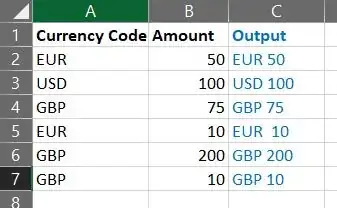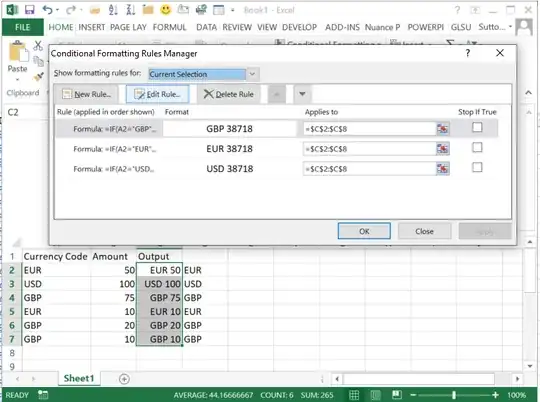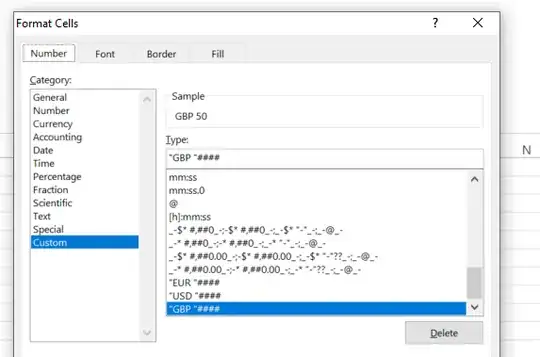This keeps bugging me, I've checked various Excel forums but it seems this is either a trivial problem (an I'm an idiot) or this simply wasn't asked before:
Let's say I have two columns with data column A contains ISO currency codes, like EUR, GBP, USD, etc. The other column - B, contains amounts.
The expected outcome is to have a third column C, where i'd have data from columns A and B joined in a way that a custom number format is created (currency type) where currency code is not selected from the drop-down list in the formatting menu but taken from cells in column A. It should look like this: