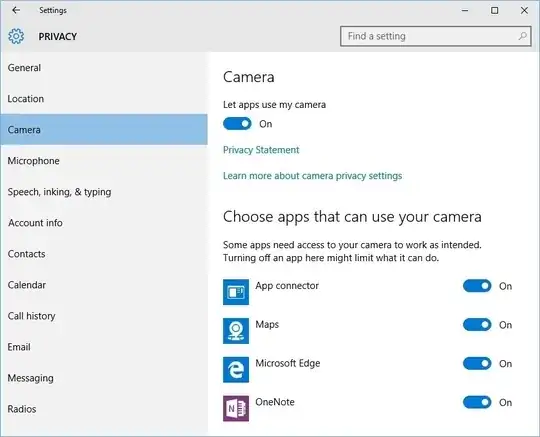All devices inside your computer have software/firmware, such the hard disk,
the network adapter, the display adapter, the BIOS/UEFI and more.
There's nothing special about USB and no way to protect against infected hardware,
since you do need to use these devices from time to time.
However, the firmware of devices is usually protected by digital signature,
just as UEFI (in non-Legacy mode) protects in the same way against infected
operating system components, so that they cannot be maliciously modified.
Spying software can in almost all cases only be incorporated into the device
by the manufacturer of the device and/or the firmware. The best protection
would be by not buying hardware from dubious sources.
Windows has also much advanced regarding protection, and the days when an
external hard disk could infect the computer are long gone. Windows will not
launch software from such disks, unless done explicitly by yourself.
I think that you have nothing to worry about, as long as you keep Windows, the router
and the anti-virus completely up-to-date, and do not open holes in the
firewall of Windows and your router. Windows does a very good job nowadays
of keeping you safe, much better than any measure that you can do yourself.