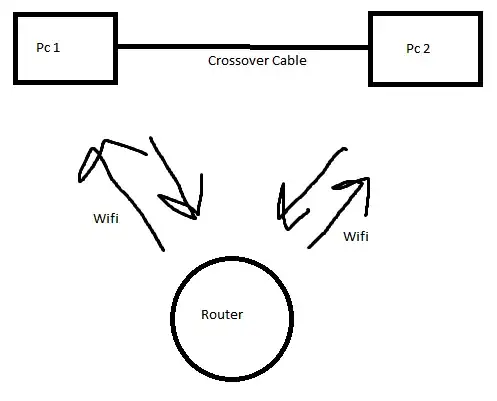I'm currently trying to set up a wired LAN connection between two computers on the same wireless network. Ideally, I would want the two computers to still be connected to the internet and other network devices, but with an additional wired connection between them for high speed file transfers. Here's a crudely drawn image of what I'm hoping for:
Currently, I have the wireless network configured as normal, standard 192.168 etc. I have each wired network interface configured to 10.0.0.1 and 10.0.0.2, subnet mask 255.0.0.0 and everything else blank. The computers connect to the internet, and can connect to eachother over the wireless LAN, but for example if I ping 10.0.0.2 from the first PC or 10.0.0.1 from the second, there is no connection. Is there something I'm missing here? Thanks.