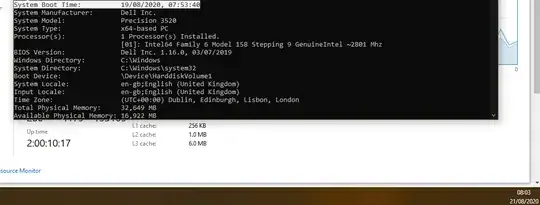I recently built a PC. I usually have Task Manager open in the background while I'm doing stuff. I noticed in the CPU tab, there is a stat that reads "Up time:". I previously thought that this was how long the computer had been on for the session as seen with my older laptop, but now I'm unsure. The reading says it's been on for over 2 days, which is how long ago the PC first booted. Obviously it has not been on for 2 days straight. Is this actually supposed to show how long ago the PC first booted? It's probably something other than this but I'm kind of paranoid that it's not properly shutting off (I always shut it off correctly).
4 Answers
If you run systeminfo in a command prompt, you'll get a list of parameters and values. One of those will be System Boot Time. The uptime value is the difference between System Boot Time and now()
In the image below, you can see my PC time against System Boot Time and the uptime reported by Task Manager.
- 9,575
You don't need to be paranoid about it. Windows uses fast boot by default during shut down which task manager does not count as a proper shutdown. If you restart your PC, a proper shutdown and boot up will be performed. The up time will now be reset to 0 in task manager.
- 1,377
It is the amount of time the system has been on and running.
In the past this was synonymous with the "time since last powered up", but since Microsoft introduced Fast Startup it is more synonymous with "time since last rebooted".
Under Fast Startup a reboot completely shuts down the machine and performs a clean start and will reset the uptime counter. Performing a shutdown under Fast Startup will close user applications and then Hibernate the operating system core. Hibernation stores most of the operating system state including system "uptime".
- 95,412
Is this actually supposed to show how long ago the PC first booted?
You are correct:
Task Manager calculates “up time” by subtracting the system boot time from the current time. In other words, it is misnamed; it really should be called time since system was started. It doesn’t subtract out the time when the computer was in sleep or hibernation.
The tick count, on the other hand, counts only time that elapses while the computer is on.
- 2,728