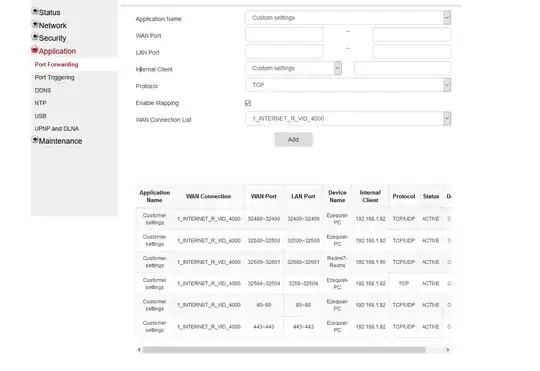Very long story short, I phoned my ISP to unlock port forwarding and they did so without charging me. I can access literally anything running at any port in my computer, either through a free DDNS address I got or directly using my IP. Except for webservers.
There's ports 80/443 and other random ports I chose are forwarded and unlocked in the firewall. I can run Plex, Calibre, Bittorrent and other webUI's just fine. I also can ping myself via DNS or IP. However, the moment I run a webserver, the ports I set them to use timeout when accessed from the internet. It doesn't matter if it's Apache, Lighttpd, easyPHP, Mongoose, Fenix Webserver, if it's Windows or Linux, it just doesn't work and I find no other explanation other than my ISP is somehow blocking it :/
PS: I always tested from another network, using more than one device/browser. From within my network, connection works just fine.
PPS: Here are my port forwarding settings.