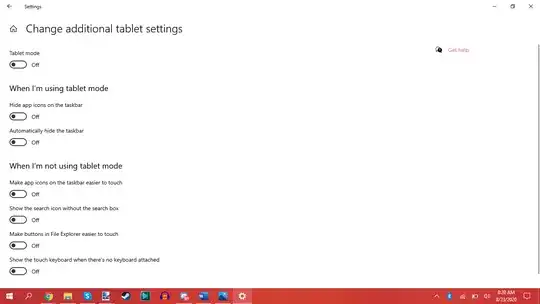I recently got an HP Pavilion, and all the "tablet mode" and touchscreen and autorotation settings are driving me up the wall.
I've already scoured the internet for solutions, I've turned off tablet mode, locked my laptop in landscape mode, changed the settings to "never put me in tablet mode", done everything I can think of, and nothing has helped.
But whenever the laptop gets tilted even the littlest bit to the side, the keyboard and touchpad automatically disable, as if the laptop is still automatically going into tablet mode, or some other touch-friendly mode.
I absolutely hate the touchscreen and all these other settings, and I just want to use my laptop as a plain old laptop.
Is there some way to disable all these bells and whistles and just have my laptop be a mouse-and-keyboard-only device?
Below are screenshots of the altered settings, so you can see that I've disabled all the settings I possibly can.
Tablet Settings:
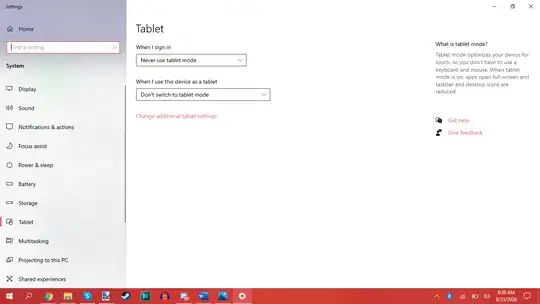
Advanced Tablet Settings: