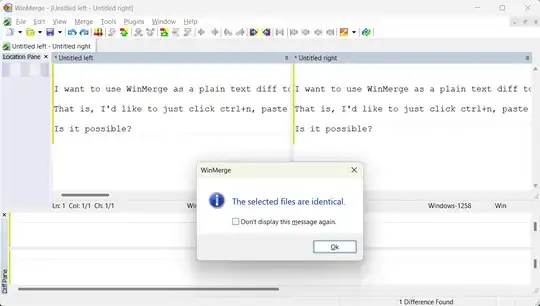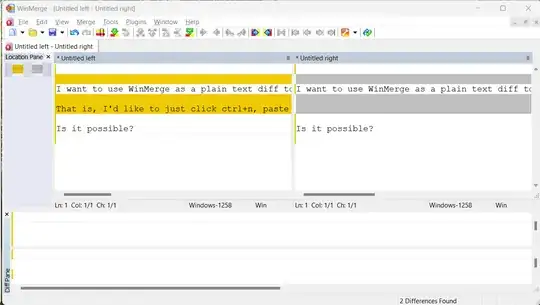Yes of course. As several others said, just Ctrl+N then F5. If it says No difference then the contents are identical
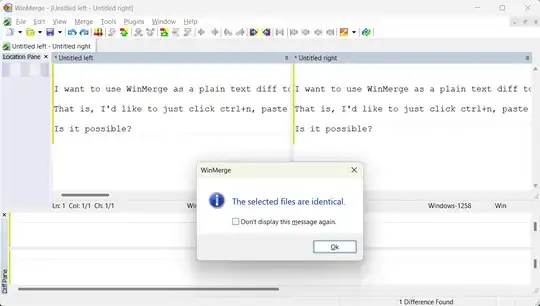
Do you see the untitled panes?
Why on earth do you use F4??? F5 has always been the shortcut to refresh in any compliant apps. The refresh feature has existed in WinMerge long before 2008, probably since the first version
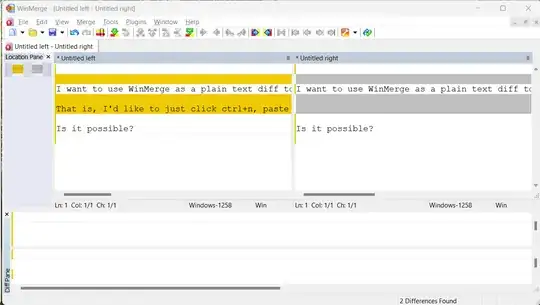
There are even other related features if you check the change log
Clipboard Compare
- New Feature: Clipboard Compare (PR #1147)
- Click File → Open Clipboard menu item to compare the two most recent contents of the clipboard history.
- You can also compare by pressing Ctrl+V when the child MDI window is not visible.