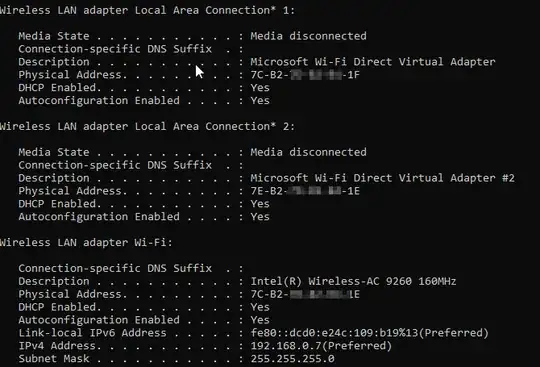When I type ipconfig /all command in Windows command prompt, it shows some adapters with description of "Microsoft Wi-Fi Direct Virtual Adapter" (see image below).
Where did they come from and what are they used for?
How can I remove it and will it cause any issue if removed?
I am sure that I only have one physical WiFi adapter in my laptop.