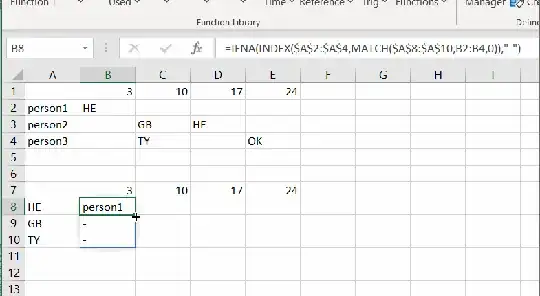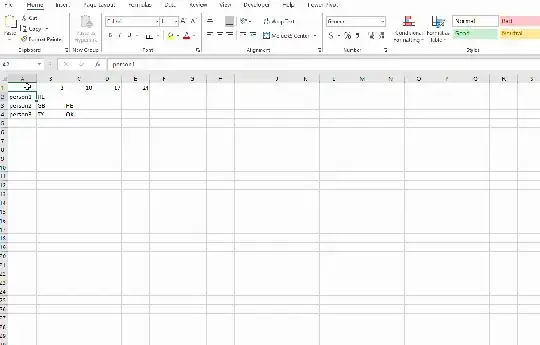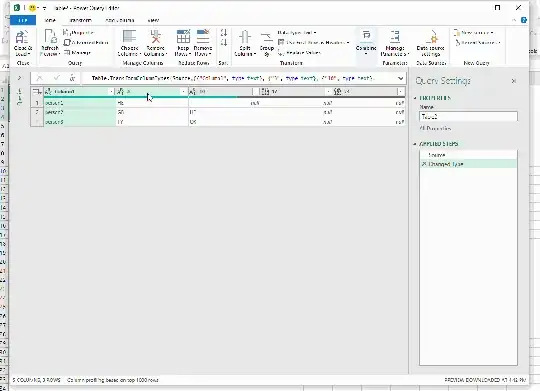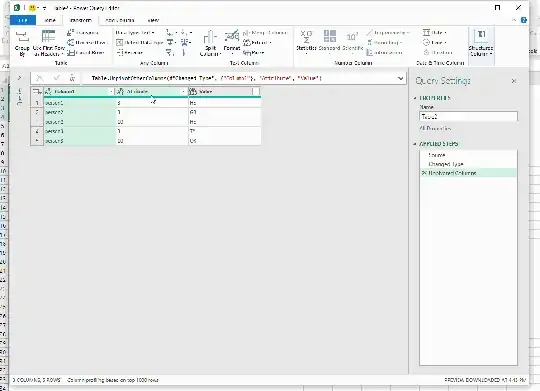I would like to know how to implement this in an excel formula: I have a column with some names, a row with different numbers (dates), and the remaining values work as "keys". For instance:
3 10 17 24
person1 HE
person2 GB HE
person3 TY OK
In another page I have this:
3 10
HE ?? ??
GB ?? ??
TY ?? ??
And I want to get the following:
3 10
HE person1 -
GB - person2
TY - person3
Thus I want to see who (which person in the first column of the first table) has each "key" (HE, GB, TY...) in each day, and write his/her name depending on the date number (3, 10...) in the last table. And there's no match, leave it empty or with a "-" in it.
Thank you!