I have a laptop (Acer Aspire 3 N19C1 if that's relevant) mainly for my kid to attend virtual lessons during COVID-19, and by default the F2 key act as a function key to turn Airplane Mode on/off when the Fn key is not pressed simultaneously:
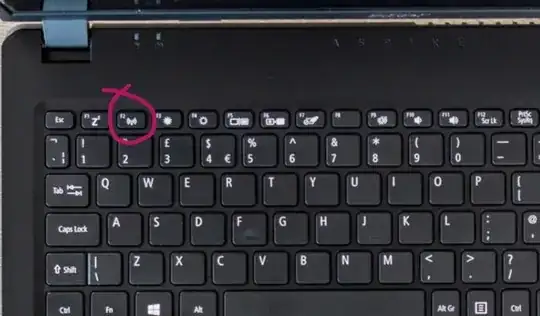
I managed to train my 6-years old kid to join virtual lessons, and try again if something goes wrong, but he is far from troubleshooting network problems; specifically, he will have no clue if he turns on Airplane Mode by pressing that button accidentally nor will I have a way to help remotely.
How can I disable the Airplane Mode function key while keeping the other key functions (e.g. volume, brightness, etc.)?
- I've tried:
- Modifying UEFI firmware settings: could only change default behaviour to F2 without pressing Fn
- Disabling Airplane Mode Controller, but Disable Device is greyed out in:
Device Manager → Human Interface Device → Acer Airplane Mode Controller