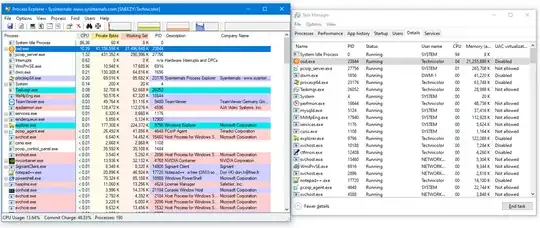I noticed a discrepancy in Task Manager between the performance tab and the details tab. Performance tab shows 14% utilization, while the numbers in the details tab add up to about 5%. I know there are small rounding errors in the details tab, but this question is not about that. One process osd.exe shows 4% in the details tab, while it shows 10.2% in Process Explorer. This screenshot shows both open simultaneously. Also at the same time, the Task Manager processes tab shows 9.2% for this process.
The total utilization shown at the bottom of Process Explorer matches the performance tab of Task Manager.
Also, Python's psutil.cpu_percent() shows 6.6% which is pretty close to the sum of the Task Manager details tab since the details tab rounds to the nearest integer.
Apparently these different views are using 3 different methods to calculate CPU consumption. I would love to find some documentation showing the differences. This is on Windows 10.
I also checked it with high CPU utilization by running Prime95 torture test:
Task Manager details tab 90%
Task Manager processes tab 83%
Python psutil 100%
Process Explorer 83%
I believe Python and Task Manager details tab are accurate because Prime95 is supposed to push the CPU to its limit, but I'm not sure.