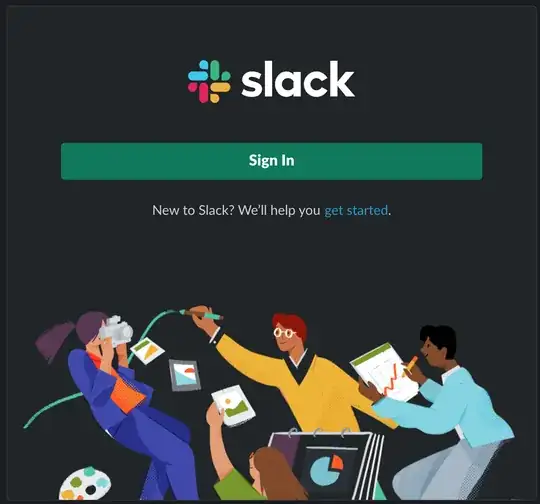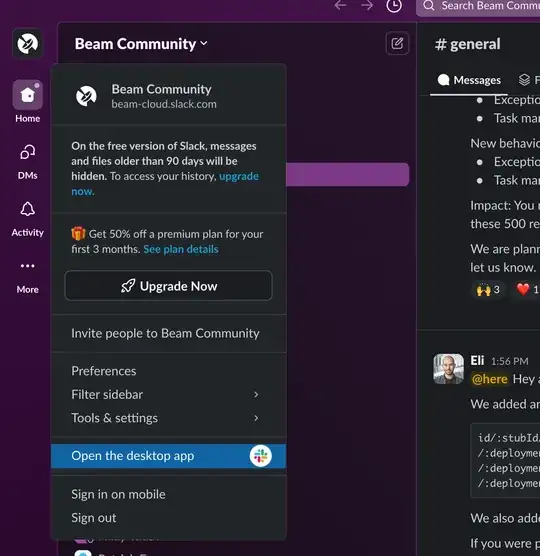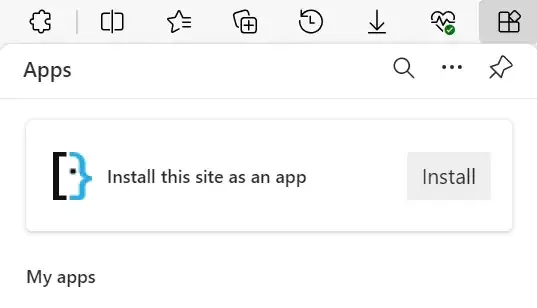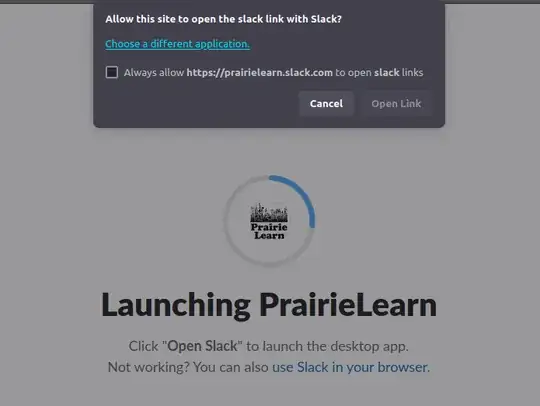I'm using:
- Mac OS Catalina: 10.15.5
- Slack: 4.8.0
I've previously used the Slack desktop app to work with a client and had no problems with it.
I've now set up a new instance of Slack for a new project, and upon using it I find that following the below steps I am simply redirected to the browser. Rather than the browser, how can I use the actual desktop application?
- Open Slack application.
- Click sign in on the application.
- A browser tab opens.
- You sign in using the browser.
Result:
- The usual Slack interface opens on the browser.
- The Slack application remains unchanged and:
- You can use the sign in button once more to open up a new browser tab.