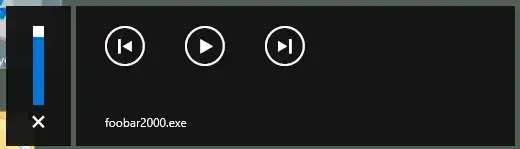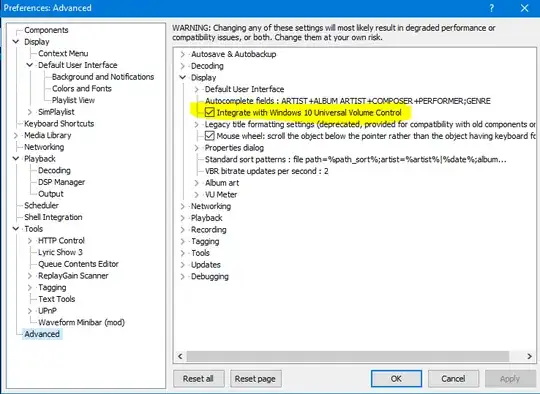A week ago, I was forced to once again reinstall Windows 10. Now I have "2004". I don't know if it was the new version of Windows 10, or the new version of foobar2000, or a combination of both, but now, every time I press my "mute/unmute system sound" button, Windows 10 shows not just the little volume meter overlay, which, while annoying, at least was kind of useful sometimes, but also a whole large extra thing which I have zero interest in:
I've searched endlessly for this online, so I don't need to be linked to one of the countless articles which talk about Google Chrome. I don't have that spyware installed, and would never install it, so that's not what's causing it. It seems clear that foobar2000 is somehow communicating with Windows, but I could not find any option in foobar2000 to turn this off. Nor any way to turn the whole thing off in Windows 10 (what a shocker).
I know about the third-party application which disables this, but I simply cannot trust such a thing on my system. Just blindly running random EXEs from sketchy third parties is a luxury I could only afford when I was young and naive and had zero clue about security. These days, it's crippled me since I cannot trust any entity fully, and not apply any of these "fixes" unless they are a clear .reg file which I can actually inspect before executing.
But no such thing seems to be available for this either.
I just want to get rid of the big rectangle saying "foobar2000" in the bottom. If that's impossible, I want the whole thing gone. If that's possible...