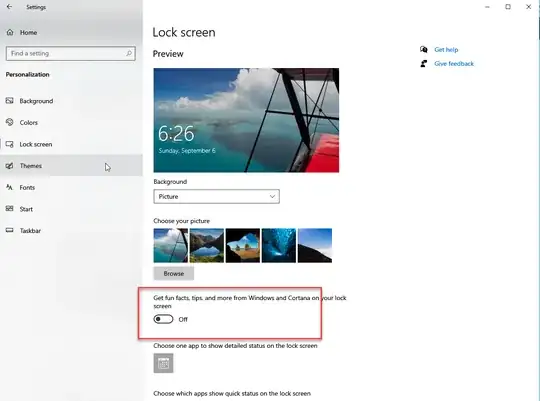Remove "fun" facts from Spotlight lock screen in Windows 10 Home (1803)
Attempted the answer in here, however no longer works in 2004. I really like the changing lockscreen image, however don't like the tips etc that appear.
Anyone know how I can hide them via registery, gpedit etc?
Thanks