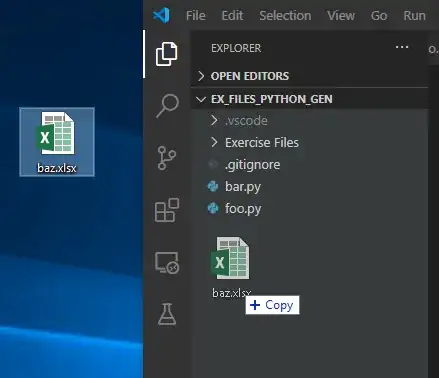- I have an open folder in VSCode, eg
/folders/project1, this is my workspace. - I want to add a file from outside of this folder, eg
/media/files/file1.
I wish there was a VSCode command that displays a file picker that I can select any file on my computer's memory, and that file ends up in a folder opened as workspace.
For example:
3. In VSCode select the file /media/files/file1 and it lands in workspace as /folders/project1/file1
How to do it? I can't find anything.
Of course I know I can do this manually in the file manager, but I want to do it without leaving VSCode.