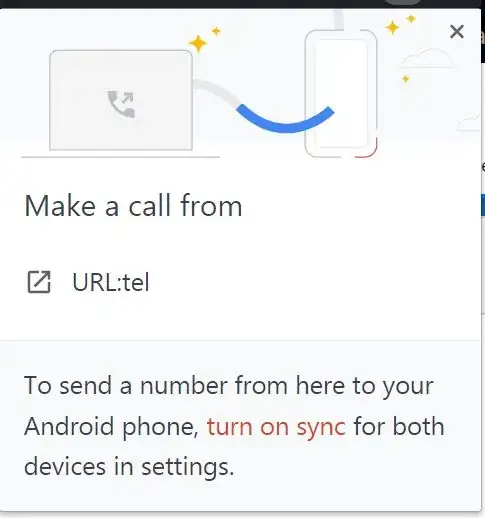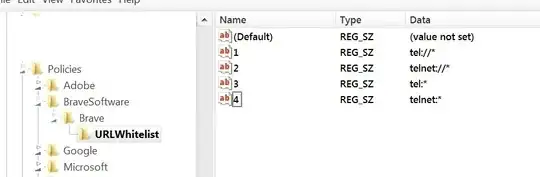Need to disable Brave Browser to ask for confirmation to open external application every time. Every time I click a phone number, in my use case for example, I get this popup again.
The solution used to be to edit registry, as this was previously working until yesterday:
Policies > BraveSoftware > Brave >
Add DWORD > ExternalProtocolDialogShowAlwaysOpenCheckbox 1
Policies > BraveSoftware > Brave > URLWhitelist >
Add String > 1 tel://*
Add String > 2 telnet://*
Add String > 3 tel:*
Add String > 4 telnet:*
Brave broke this solution with a recent update so that now it's broken and asks every time again. How can I do it now so that every single time I am not asked to click again?
--
Update 02-17-2021:
IT'S UNBELIEVABLE THAT THIS HAS NOT BEEN SOLVED! I want to use TimeDoctor, but there is no Firefox extension. Thus I cannot use TimeDoctor since THERE IS NO WAY I AM CLICKING TWICE FOR EVERY DIAL 200+ TIMES PER DAY!!
Therfore, STILL HAVE ABANDONED BRAVE AND CHROME BROWSER, FORCED TO USE FIREFOX.