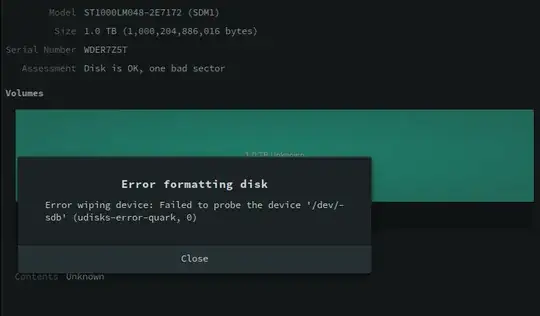 My Hard disk was totally fine since I tried to format it using the 'ATA Enhanced Secure Erase' option on gnome disk utility. Now I can not formate or use it.
Every time I try to format it this error is showed: "Error wiping device: Failed to probe the device 'dev/-sdb' (udisks-error-quark, 0)"
My Hard disk was totally fine since I tried to format it using the 'ATA Enhanced Secure Erase' option on gnome disk utility. Now I can not formate or use it.
Every time I try to format it this error is showed: "Error wiping device: Failed to probe the device 'dev/-sdb' (udisks-error-quark, 0)"
Asked
Active
Viewed 3.9k times
3
Santo Shakil
- 131
2 Answers
4
Note you must have a PARTITION to format
(generally, with USB/Flash drives it may work without, but better have it there too for ease of use).
If you STILL have a problem after that; as I see /dev/sdb above,
try exactly this (to clear any invalid partitioning data):
$ sudo dd if=/dev/zero of=/dev/sdb bs=1M count=1
and then try to REDO the partitioning and format the relevant partition(s).
Hannu
- 10,568
0
With a little luck you can unlock the harddisk with sudo hdparm --security-unlock "xxxx" /dev/ and then with sudo hdparm --security-disable "xxxx" /dev/ (instead of you have to specify your harddisk in question. For example sda).