I have some Word to PDF export issues related to .emf images, with this discussion directly relating to my problem and appears to be the deepest post about this topic.
I have a similar issue with my phD document in Win10 v2004 using Office 365 and Acrobat DC:
- I use OriginLab objects inserted in a PowerPoint doc that I export as
.emffiles; Save as PDF and Print file as PDF [Adobe and PrimoPDF] works properly for images, however several issues prevent me from using this method, such as not updating page numbers classified with Word sections (it's a mess), crossed-references, etc.
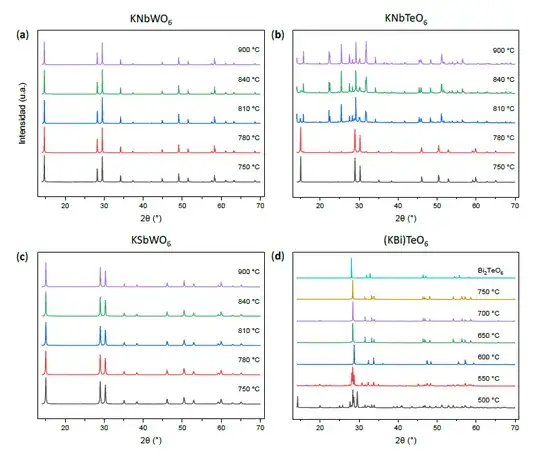
- The only way to get a high fidelity PDF is to use the built-in module to export the document as PDF, however
.emfimages receive a serious quality loss, coupled with disappearing text boxes since they are usually objects and text boxes grouped in a single.emfimage
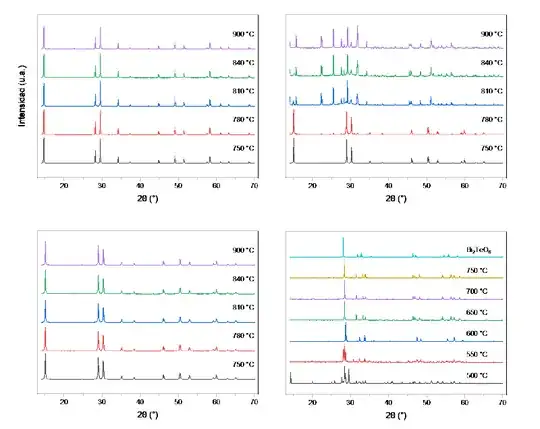
.wmffile export from PPT does not work, as objects are not shown, replaced with a blank square with text, so I cannot replace an.emfwith a.wmf. The same occurs when trying to convert.emfto.wmfthrough Inkscape.
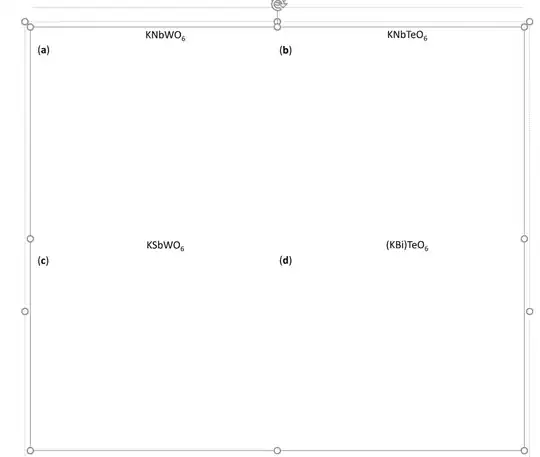
Any ideas?
- Opening one by one in Origin and exporting as
.wmfis not preferable as there are too many figures