Every time I download an HDR file, Firefox prompts me asking what to do. I want to download the image 100% of the time, but I can't get Firefox to understand this. I am required to select "Save File" and then click "Okay".
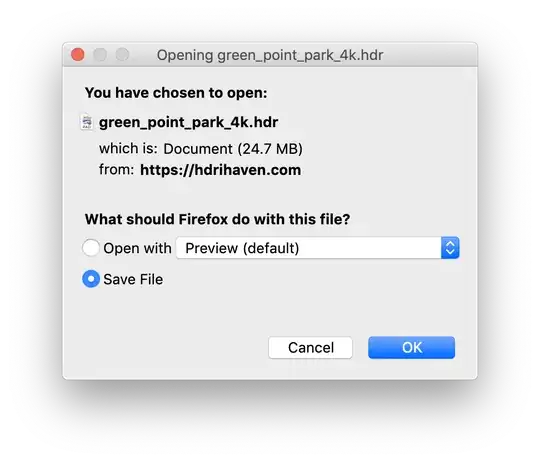
after reading this page about changing download actions I thought I might be able to specify "save file" as the action for .hdr files. But it doesn't appear in the list.
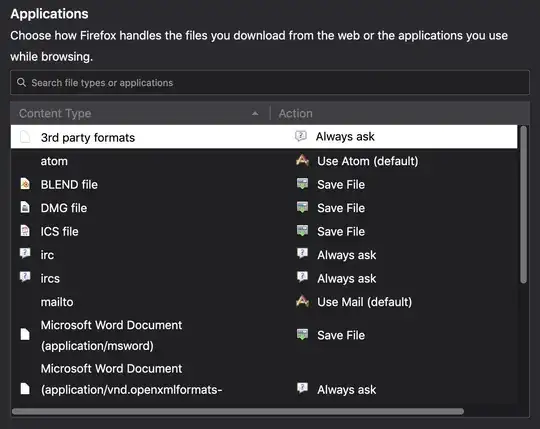
After a bit more digging, I found this answer to a more general version of my question (not specific to HDR files). And I also studied this page as a reference. But even after I modify mimetypes.rdf the behavior of Firefox doesn't change.
Here's what I added:
<RDF:Seq RDF:about="urn:mimetypes:root">
<RDF:li RDF:resource="urn:mimetype:image/hdr"/>
</RDF:Seq>
<RDF:Description RDF:about="urn:mimetype:image/hdr"
NC:fileExtensions="hdr"
NC:description="HDR Image"
NC:value="image/hdr"
NC:editable="true">
<NC:handlerProp RDF:resource="urn:mimetype:handler:image/hdr"/>
</RDF:Description>
<RDF:Description RDF:about="urn:mimetype:handler:image/hdr"
NC:alwaysAsk="false"
NC:saveToDisk="true"
NC:useSystemDefault="false"
NC:handleInternal="false">
<NC:externalApplication RDF:resource="urn:mimetype:externalApplication:image/hdr"/>
</RDF:Description>
What could I be doing wrong? Thanks.