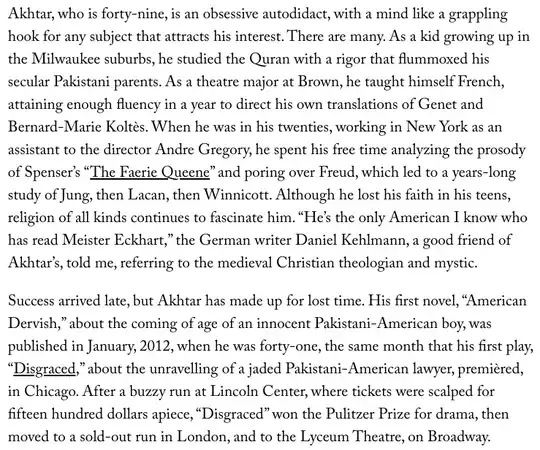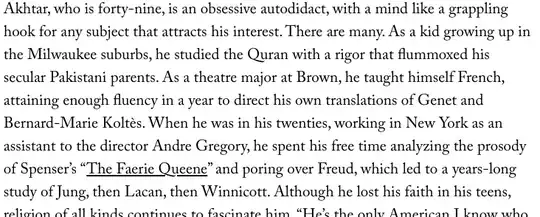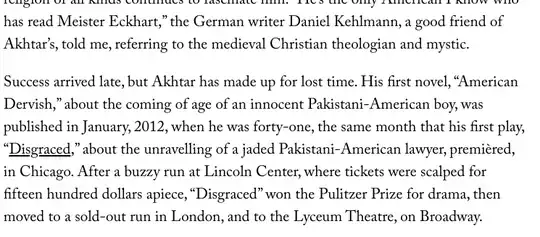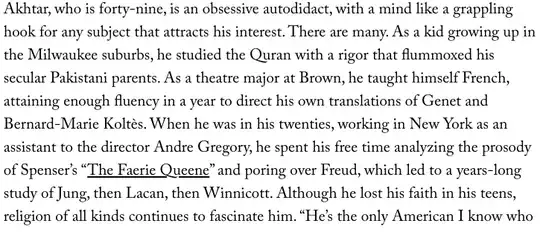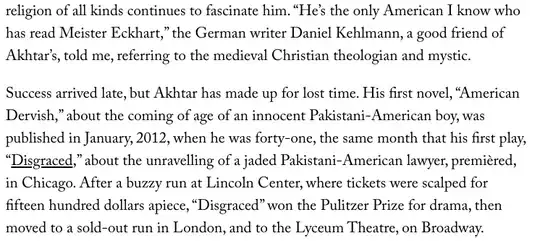I want to convert a pdf file so that each page is cut horizontally into two pieces, with some overlap. My machine is mac and I'm now using mutool with the following command:
mutool poster -y 2 in.pdf out.pdf
But this is not exactly what I want. Because each page is cut down in the middle, it's possible that some pages are cut exactly in the middle of a line, making it hard to read the last line of the first page and the first line of the second page.
E.g. here is an example page:
Mutool would split it into two pages, with the top half:
and bottom half:
But I want some overlapping margins so that the middle sentence is still readable, like this:
and
The closest thing I can find is to use ghostscript, like the one in this topic Chop pages of a PDFs into multiple pages
But I'm no programmer and I don't know how to make ghostscript work for this situation. Please help!
(I understand there's another tool called pdfposter, but, like mutool, it has no option for overlapping margin.)