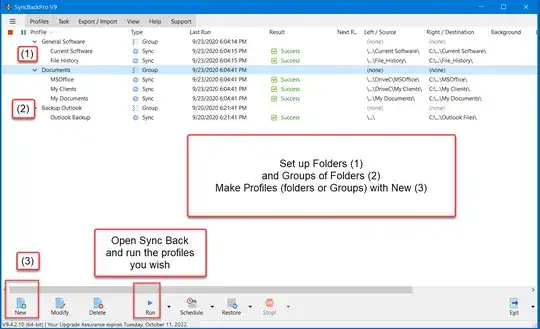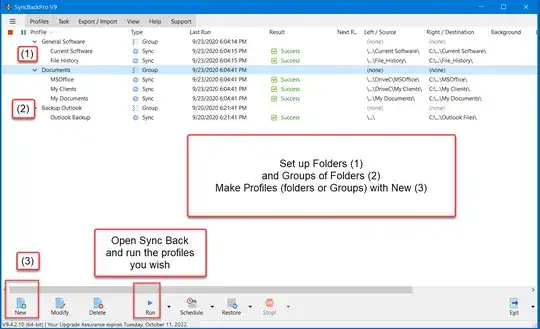I have a huge storage that I need to duplicate to another storage
(1) Make sure you have a top level folder or a small number of folders that hold all your files.
(2) With Sync Back, you can create a New Profile setting up the Source machine and the Target machine. You can (in Sync Back) group Profiles into Groups which makes selective copying (mirroring) or syncing (comparing and updating) individual groups. Sync Back can create new folders on the target computer if the folder is new on the Source computer.
(3) Make sure the Source computer and Target computer are connected so you can share files.
(4) Once set up, click on the Profile or Group and select Run.
I keep hundreds (thousands) of files in 6 main folders and can (once) backup (mirror) to a new computer and (daily) sync two computers to make sure all is up to date.
I use Sync Back every day and have done so for over a decade to make sure files are properly created and backed up.