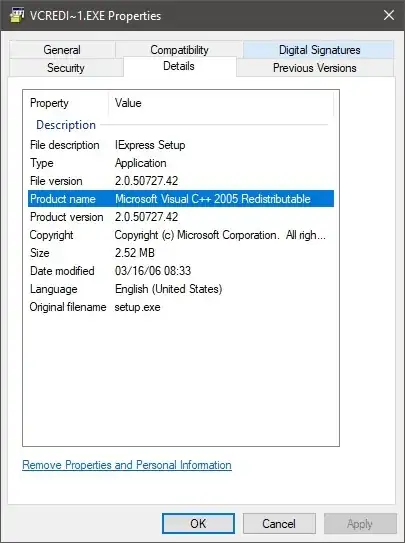The PowerShell cmdlet Get-ItemProperty would list the properties you're looking for.
The Specific property you're looking for is the VersionInfo Property.
Here an example where I ran it on an exe file (you also need | fl * to see everything):
PS C:\WINDOWS\system32> get-itemproperty "C:\Path\PDFX4.exe" | fl *
PSPath : Microsoft.PowerShell.Core\FileSystem::Z:\Software\i-p\PDF-XChange Pro\PDFX4 pro\PDFX4.exe
PSParentPath : Microsoft.PowerShell.Core\FileSystem::Z:\Software\i-p\PDF-XChange Pro\PDFX4 pro
PSChildName : PDFX4.exe
PSDrive : Z
PSProvider : Microsoft.PowerShell.Core\FileSystem
Mode : -a----
VersionInfo : File: Z:\Software\i-p\PDF-XChange Pro\PDFX4 pro\PDFX4.exe
InternalName:
OriginalFilename:
FileVersion: 4.188.188.0
FileDescription: PDF-XChange 4 Pro
Product: PDF-XChange 4 Pro
ProductVersion: 4.188.188.0
Debug: False
Patched: False
PreRelease: False
PrivateBuild: False
SpecialBuild: False
Language: Sprachneutral
BaseName : PDFX4
Target :
LinkType :
Name : PDFX4.exe
Length : 29597392
DirectoryName : Z:\Software\i-p\PDF-XChange Pro\PDFX4 pro
Directory : Z:\Software\i-p\PDF-XChange Pro\PDFX4 pro
IsReadOnly : False
Exists : True
FullName : Z:\Software\i-p\PDF-XChange Pro\PDFX4 pro\PDFX4.exe
Extension : .exe
CreationTime : 25.05.2020 23:19:32
CreationTimeUtc : 25.05.2020 21:19:32
LastAccessTime : 25.05.2020 23:19:32
LastAccessTimeUtc : 25.05.2020 21:19:32
LastWriteTime : 02.12.2010 08:32:41
LastWriteTimeUtc : 02.12.2010 07:32:41
Attributes : Archive
If you only want to see the VersionInfo you can use:
get-itemproperty "C:\Path\PDFX4.exe" | select VersionInfo | fl *