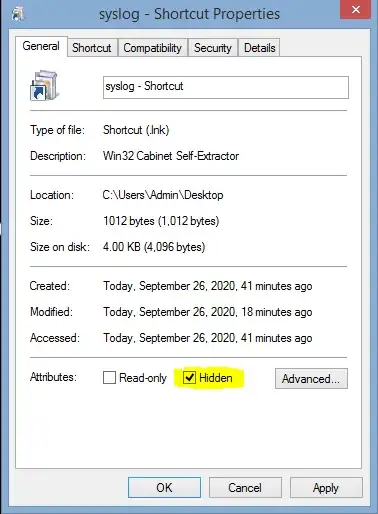I created a shortcut on the desktop and assigned a Keyboard Shortcut to it from the properties menu to it. Now if I assign the hidden attribute, the shortcut gets hidden and Keyboard shortcut stops working. What can I do that the shortcut remains hidden but the keyboard shortcut works?
P.S. When you hide it, initially the keyboard shortcut works, but when you restart the computer, it doesn't thereafter. I run Windows 8.1 Home Edition(Single Language)