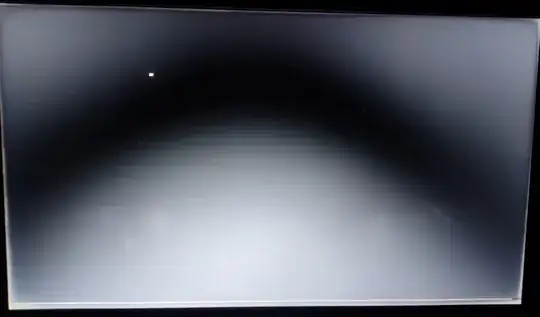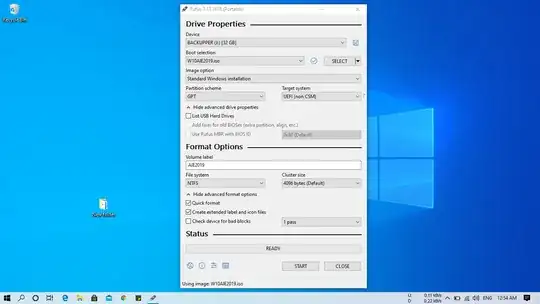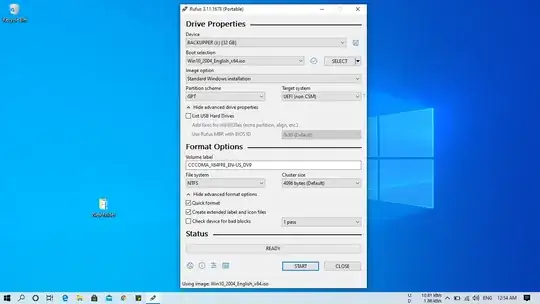I have a dell Inspiron 3542 with 8gb memory I have installed windows 10 up to build 1909 many times from bootable USB using Rufus on my laptop but one day I stopped my laptop while installing windows because it's taking too long as it generally takes. from that situation, I can't able to boot windows 10 from USB. I am using UEFI boot with GPT. I restored bios many times and installed a bios update. but strangely it booting kali and Linux mint and other Linux distros and also unofficial windows 10 Alienware os also working but the original os file is not booting it and showing black screen a while with hyphen not blinking at the left top corner of the screen I tried legacy and UEFI but didn't work and I used Rufus, windows media creation tool and many.
still, I don't know why Windows 10 Alienware iso booting and installing.
I found something that may be useful
Trail-1 I created bootable USB using that windows 10 Alienware iso and I changed sources folder I replaced that with windows 10 2004 iso sources folder now its also not booting.
Trail-2 all files I kept as in Windows 10 Alienware iso but only "install.wim" file I replaced with windows 10 2004 iso in USB stick now its booting and installed the latest build no custom effects noting now it's fine but I don't know why that booting original iso's not.
and I tried with both NTFS and fat32 USB as I converted "install.swm" files for fat32 to make the size below 4gb but nothing helped. same issue
that windows 10 Alienware iso is 1903 build and for that, I also tried the original windows 10 1903 iso but the same black screen.
I also tested that bootable USB in another laptop (hp) same UEFI but it is booting fine