I cannot find a way to remove English International localization from the computer. It is not available in Settings/Language.
Does anyone know how to do it?
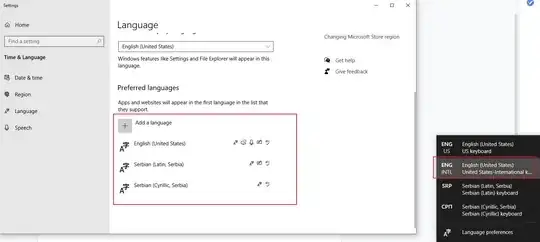
I cannot find a way to remove English International localization from the computer. It is not available in Settings/Language.
Does anyone know how to do it?
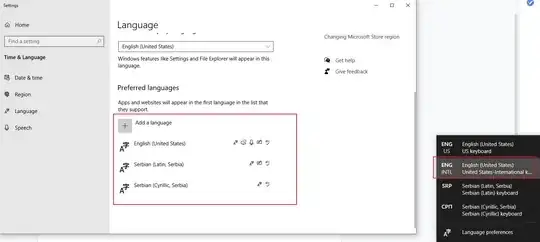
I don't think you can do it that easily. What you can do is change the preferred language.
If you go to the settings that you displayed in your screenshot, click on the language that you want to be the default language. Next step click on the upper arrow that appears.
If you only want to remove English(United States) - International keyboard. On the same settings screen as in the screenshot:
I am not sure that this is what you are looking for but hopefully it helps!