So just today I flashed an LSI 9211-4i to IT mode, taped the 3.3V pin (along with the two reserved pins through my lack of precision) on my SAS drive and finally got it appearing in the SAS topology and in Ubuntu. I've since formatted it to ext4 and can access it through the file system.
So now I want to run a short and extended test on the drive to make sure it doesn't have any fatal problems. So I'm running smartctl and it says the drive has SMART enabled, so all seems good.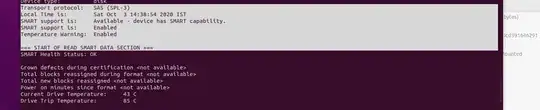
I then go into the disk utility to use GUI to run the tests, however the option is greyed out.
So I then jump back into the terminal and run a short test or two on the drive. The tests do complete but the results don't give the normal details, they only show lifetime hours and "completed" when I believe it should say "completed without error"
I also tried turning on the SMART features even though they're enables already with --smart=on, which didn't return any error, but didn't make any difference either.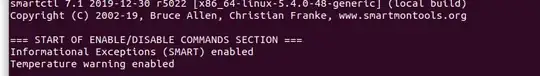
Also running -c just return this
On the main drive which is a SATA SSD everything works as it should. So don't really know what to do and why it's not working, or if maybe what I'm seeing is normal behavior?
Update: I've now done a full format of drive with the disk utility and it did it in about a day and half (I think), and it seemed to have no issues, still can't do SMART tests though.
