The funny name is not Windows-specific – the same program has existed under the same name in many operating systems of the past. "Finger" is one of the earliest ARPAnet services (along with Telnet, FTP, SMTP &c).
Invocation
Your first problem is that the program expects a username and/or an Internet address (hostname or IP address) but you're giving it random numbers instead. Pay attention to the help text that it shows:
finger [-l] [user]@host
This means that -l and the username are optional, but the "@host" is mandatory and it actually has to indicate a host (much like ping or telnet also expect a host).
Note that the -l option is a lowercase L (indicating "long output"), not the number one.
On some other operating systems, finger also has a local mode where you can run it without any hostname and it'll directly collect information about local users. However, the Windows version will not do that – it will always try to connect to the 'fingerd' service running on localhost:79, which Windows systems simply don't have (hence the "Connection refused" message).
(Yes, this actually contradicts the help text somewhat – if Windows had a finger service listening on port 79, then the '@host' would really be optional.)
You can instead try the Windows-specific quser or qwinsta commands to get a general idea of how it would work. (They can even query a remote Windows system kinda like finger, although this too is disabled by default on non-server Windows versions.)
Practical use
The second problem is that nearly all systems on the internet no longer provide the "finger" service, due to reasons of security (it reveals usernames) and privacy (it shows when a user is active and even which IP address they're connecting from). Basically it's a relic from the 1980s Internet.
But a few public systems (mainly "retro computing" sites) still deliberately provide this service, so you can still try it out:
finger @ssh.tilde.club (basic Linux machine at the "tilde.club" social network)finger @athena.dialup.mit.edu (MIT's Linux cluster)finger @samba.acc.umu.se (Linux cluster at Umeå University)finger @up.update.uu.se (1970s ITS running in an emulator – you should use the -l option with this one)finger @telehack.com (a game that simulates 80s networks)finger @nullroute.eu.org (an entirely custom "cluster" fingerd)
In all of those commands, the @host can be prefixed with someone's username if you know it, e.g. finger operator@telehack.com. The initial output will show you which usernames are currently logged in.
Some systems will automatically activate "long" mode whenever a username is given, but with some other systems you still need the -l option to get detailed output.
The other system also has to be running Unix.
The remote system is not required to be Unix – OpenVMS, ITS, Cisco IOS also had this service, and it's possible to write one for Windows as well (which I have done).
Because the protocol is very simple (just ASCII over TCP), some systems host a custom finger service that provides other kinds of data, such as weather information – e.g. CMU had a vending machine and MIT used to have a "bathroom occupancy" service (see also). Among new or surviving services, finger [location]@graph.no will give you a weather forecast.
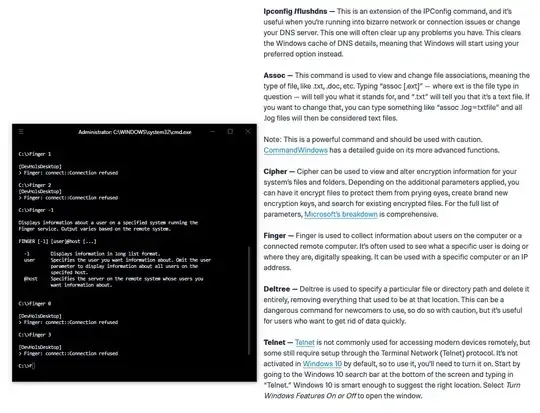 Not Sure If i'm entering the Commands right but just thought it was a funny command.
Not Sure If i'm entering the Commands right but just thought it was a funny command.