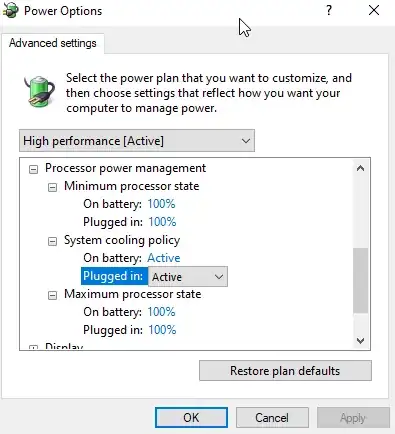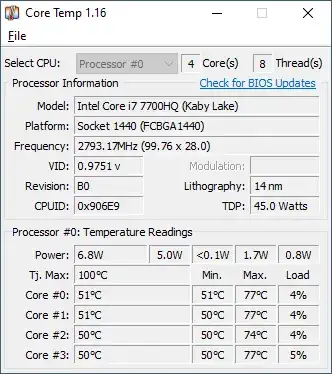I realize this has been asked before, every solution I've found doesn’t seem to work for me..
In a nutshell, following an activity where CPU is highly taxed, the speed drops from 2.8 GHz to 0.79 GHz. An example of such an activity could be a game or a Microsoft Teams/Zoom video meeting. I think the common denominator here is the usage of 3D cards (the laptop has 2 of them).
The system is a Dell XPS 15 9560 running Windows 10, v2004 but the problem was present on previous versions of Windows as well.
I've tried the following (no success):
- Updated all the drivers to the latest.
- I set Minimum and Maximum Processor State in Power Options (in advanced settings) to 100%.
- I disabled Intel SpeedStep in BIOS.
- I disabled C States in BIOS.
I thought that maybe the CPU temperature gets too hot, but it maxes out at around 77 Celsius:
And the CPUs are not really that heavily taxed. If you notice, it's at 12% and since there are 8 cores, the application is taxing a single core worth of processing (the OS just distributes it).
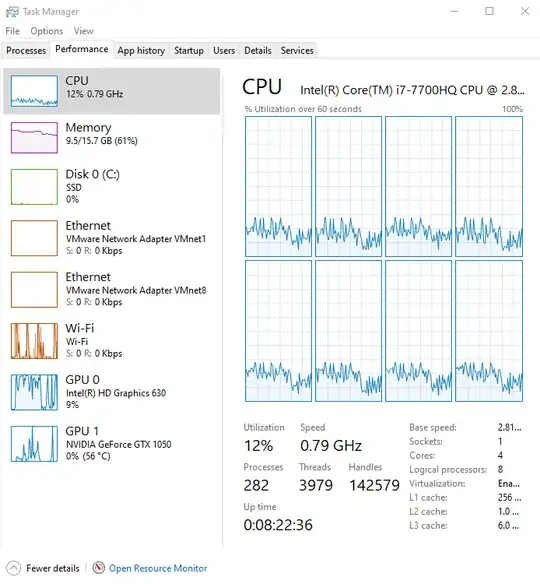
What else can I try to fix the situation?