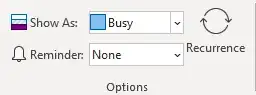Recently at work people keep calling me over Microsoft Teams during Noon-1pm, when I do online training sessions over my lunch break. I would rather have my status as "Do Not Disturb" during this time. I have an Outlook Calendar appointment showing me as "out of office" at these times but this does not help. I have also tried activating "Focus Assist" for these times but Teams does not seem to recognise this.
I can manually change my status to "Do not Disturb" each day but this does not really feel like a solution and relies on me consistently remembering to do this. Is there no way to set my status to "Do not Disturb" during a specific calendar event or at a specific time of day?