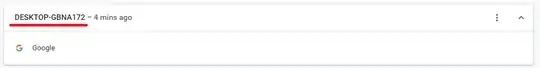As seen in the image below, this is what Google Chrome thinks the hostname of the Windows 10 machine is. However this is not the case and the hostname is something completely different. How can this be changed?
7 Answers
I found a way to reset the Synced Name under %localappdata%\Google\Chrome\User Data\Default\Sync Data
Deleted both the LevelDB folder and Nigori.bin and then turned off Sync in Google Chrome's settings and turn it on again.
Make a backup and check https://chrome.google.com/sync before you do this if you're unsure, this method only contain sync information and would not delete any data like history, bookmarks or settings.
- 91
- 1
- 1
If I'm not mistaken, you can edit the device names here and it should reflect globally across all your Google services as long as you have sync settings enabled.
For other devices such as non-Android mobile devices — e.g., iOS — you should be able to edit the device name under Settings > General > About.
For desktop — e.g., Windows PC — the device name should match your PC name, which is set in System Properties. NOTE: refer to @Pie’s answer regarding order of significance .
EDIT: Based upon several of the other updated answers, it stands to reason you should be able to navigate to chrome://sync-internals and either invoke Trigger GetUpdates or — if necessary — toggle Disable Sync then re-enable.
- 1,298
On MacOS 12.5.1 and Google Chrome 104.0.5112.101 (arm64), there is no need to uninstall Chrome or manually delete any files.
After disabling and re-enabling sync in Chrome, the new hostname is shown correctly in Chrome History - Tabs from other devices.
- 143
If you are using a Windows PC:
- You must uninstall Chrome
- Change the hostname of the PC
- Reinstall Chrome
Chrome saves whatever hostname you had when you first installed it, changing the hostname after installing Chrome will not update the hostname in Chrome.
- 841
Same applies for any iOS device. Go to Chrome, Settings, select your user, History and Tabs: disable, Done, select your user, History and Tabs: enable. Wait a bit and your new device name will show up.
If you are using ubuntu: I signed out in the google website, uninstalled google-chome using apt, rebooted and then opened chrome, seemed to work.