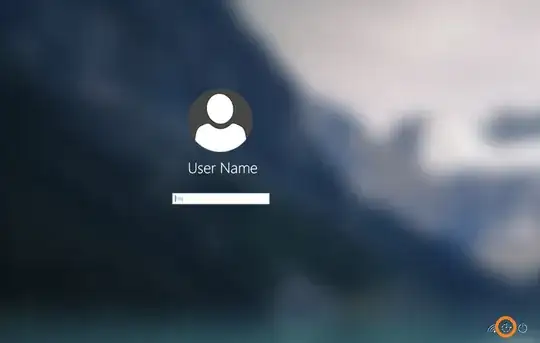When I shut-down my computer i didn't realize it that sticky-keys was on. Now, I can't log in and don't know how to turn off sticky-keys. How do I log on in sticky keys mode?
2 Answers
The default method of disabling sticky keys is the same way you turn it on, assuming you have not disabled the shortcut. Pressing SHIFT five times in quick succession. Try this even if you cannot get past the login screen, as the operating system and accessibility options should have loaded in the background. Failing this, you can disable sticky keys in the bottom right corner using the "Accessibility" button, which I have marked using an image from another superuser question:
- 151
Restart in Safe Mode (Shut down, hold down Shift Key, press the power button and start in Safe Mode.
What you want to do is temporarily enable the built in Administrator account, log in, turn OFF Sticky Keys and then log in normally and then disable the built in administrator.
If it's the latter, you could try enabling the default administrator account by following the below steps, then proceed to sign in to disable the service, and reset your user accounts password: enabling the built in administrator account is an option:
- Hold down the shift key on your keyboard while clicking the Power button on the screen (while on the login screen)
- Continue to hold down the shift key while clicking Restart
- Continue to hold down the shift key until the Advanced Recovery Options menu appears
- Click Troubleshoot
- Click Advanced options
- Click Command Prompt
- At the command prompt, enter: net user administrator /active:yes
- Close command prompt, and restart
- You should now see an Administrator account you can select (this has no password)