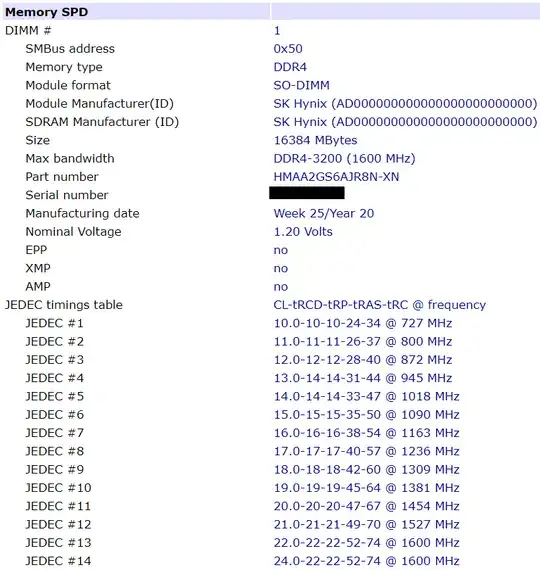What is the speed of my module? 1600 Mhz?
Yes. It's DDR4-3200, and DDR is short for Double Data Rate, so that's 1600 MHz as noted in the parentheses.
Ramhound's remark from comments is important:
However, if you use add additional memory modules, and they were to be slower your current module would be downclocked
You could also use a module faster than 1600 MHz, in that case the faster (added) module would work at 1600 MHz to match the slower one.
What is the CAS latency value (CL) of my module? In table each JEDEC timing has different CL values at different frequency?
CL values are the number of clock cycles between CPU sending address to RAM and RAM starting to send a response. How long clock cycles are is determined by the clock frequency (actually, it's the inverse of frequency). The higher the frequency, the shorter the clock cycles. So by reducing frequency you make clock cycles longer and RAM may need less cycles to form a response.
At 1600 MHz this RAM module can work with CL22 or CL24 timings.
Which information is a must that I have to take into account for compatible module from the information below?
Type (DDR4), clock rate (1600 MHz) and timings (CL22). Choosing right memory type is essential, other types won't physically fit. Matching clock rate (frequency) and timings is recommended, other values should work but would be sub-optimal. Try to match frequency first, then CL timings.
There's always a chance that specific RAM module model won't work - motherboards can be finicky at times. It's not common, but it happens.