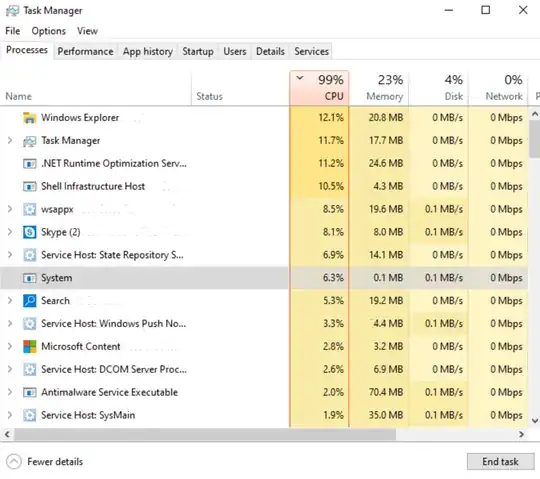Old Host centos 8 :
old cpu : AMD Ryzen 3 2200g Quad-core (4 Core, 4 Threads) 3.50 Ghz Processor
old ram : 2 x Corsair 8 GB Vengeance LPX DDR4 2400MHz
SATA 3 SSD
Guest : microsoft windows pro ( image format : qcow2 )
cpu given : 1 cores, 1 threads
ram given : 4 GiB
disk size : 70 GB
<domain type='kvm' id='1'>
New Host centos 8 :
Current cpu : Intel® Core™ i9-10900 Processor 20M Cache, up to 5.20 GHz ( base freq 2.8, 10 core, 20 threads )
current ram : 2 x Corsair 32 GB Vengeance LPX DDR4 3000MHz
SATA 3 SSD
Guest : microsoft windows pro ( image format : raw )
cpu given : 2 core, 4 threads
ram given : 8 GiB
disk size : 150 GB
<domain type='qemu' id='1'>
Why is my new guest slow even with better hardware?
Edit : It seems that this is because of 100 percent cpu, but i still dont understand. since i have just installed the guest