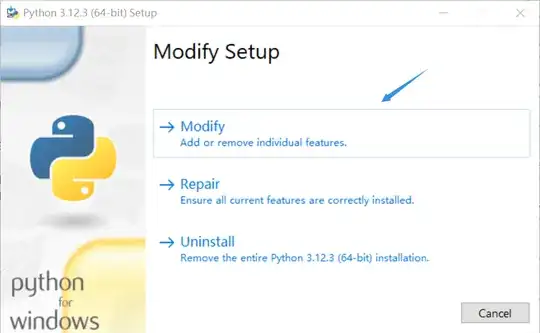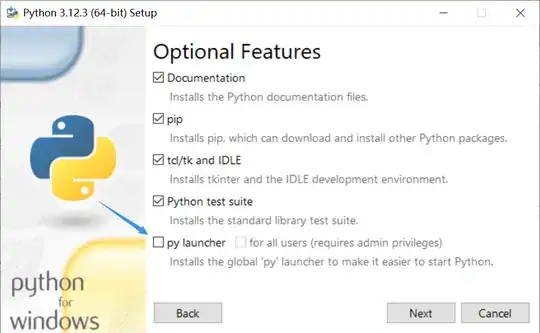I'm on Windows 10 and have Python 3.9.0 installed. The evinronment variables I have for Python are C:\Users\Zimplfy\AppData\Local\Programs\Python\Python39\ and C:\Users\Zimplfy\AppData\Local\Programs\Python\Python39\scripts\ in PATH. For some reason whenever I type py inside Command Prompt I get:
'py' is not recognized as an internal or external command, operable program or batch file.
But when I type in python I get:
Python 3.9.0 (tags/v3.9.0:9cf6752, Oct 5 2020, 15:34:40) [MSC v.1927 64 bit (AMD64)] on win32 Type "help", "copyright", "credits" or "license" for more information.
Anyone have an answer to why this could be?
Thanks in advance.