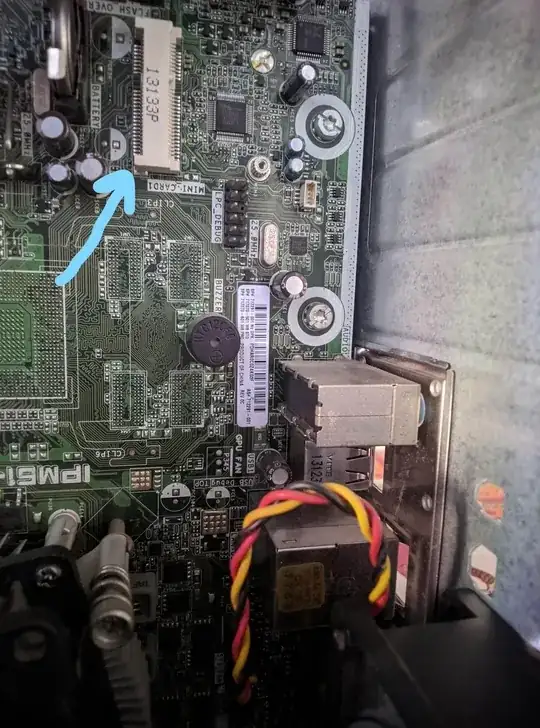It may be a PCI Express Mini Card.
The host device supports both PCI Express and USB 2.0 connectivity, and each card may use either standard. Most laptop computers built after 2005 use PCI Express for expansion cards; however, as of 2015, many vendors are moving toward using the newer M.2 form factor for this purpose.
A "Half Mini Card" (sometimes abbreviated as HMC) is also specified, having approximately half the physical length of 26.8 mm.
But it could be mSATA too:
Despite sharing the Mini PCI Express form factor, an mSATA slot is not necessarily electrically compatible with Mini PCI Express. For this reason, only certain notebooks are compatible with mSATA drives.
Some notebooks [...] use a variant of the PCI Express Mini Card as an SSD. This variant uses the reserved and several non-reserved pins to implement SATA and IDE interface passthrough, keeping only USB, ground lines, and sometimes the core PCIe x1 bus intact. This makes the "miniPCIe" flash and solid-state drives sold for netbooks largely incompatible with true PCI Express Mini implementations.
I think this motherboard was used in some HP prebuilt? Try to find out which one and google for its manual.