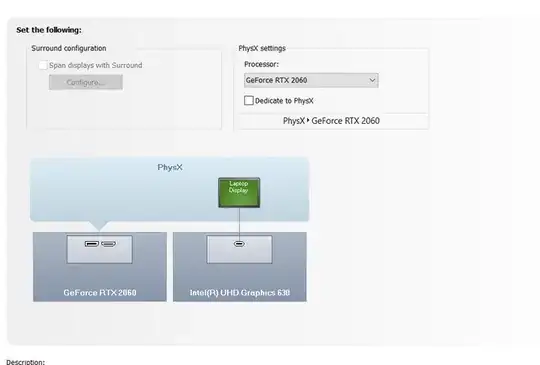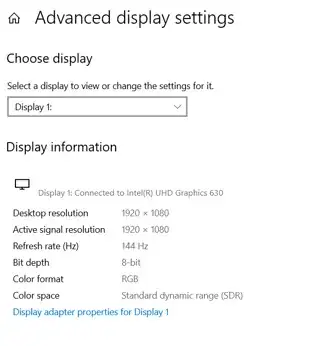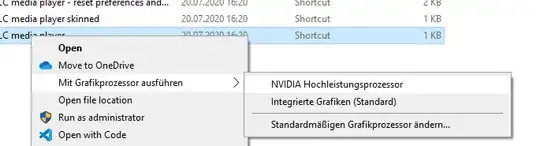Your laptop has NVIDIA Optimus. It is a technology that allows you to use an energy-efficient GPU for day-to-day work while being able to seamlessly switch to a powerful dedicated GPU for gaming or other demanding tasks.
Usually, the built-in logic is good enough at detecting when to use the dedicated GPU. Sometimes you may want to override this behavior. You can do this on a case-by-case basis in a program’s context menu:
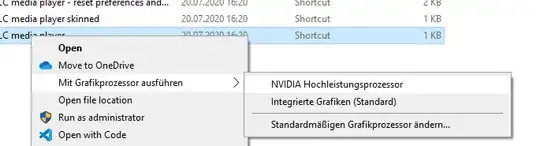
(It’s in German for whatever reason, but I think you’ll get the gist.)
The last option will bring up the NVIDIA control panel, where you can add a program and change the GPU it should use. This is especially useful for programs where you can’t bring up the context menu like this. Like games in Steam or the like.
Some games show in their options menu which GPU is active.
In Optimus laptops, the integrated display is always connected to the low-power GPU. Otherwise, the dedicated GPU could never switch off. When the dedicated GPU is used, it sends the finished image to the low-power GPU for displaying it.
Some laptops, like yours, also have connectors that are going directly to the dedicated GPU. In your case that’s the Mini-DisplayPort connector and the HDMI connector.
If you feel performance is too low, you can take a look in Task Manager’s
“Performance” tab. Just start a game, do stuff and then Alt+Tab over to see which GPU was busy.