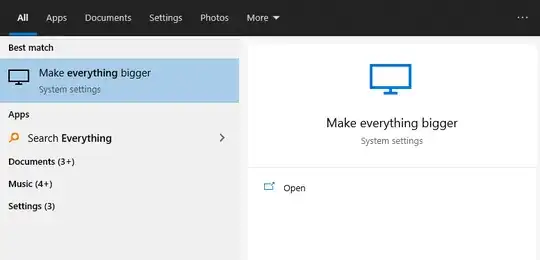I use VoidTools Everything search tool instead of Windows' built-in search. On my desktop and laptop, hitting the Windows key and typing "Everything" would make that tool show up first on the Start menu, which means that I could add the Enter key to the mix and quickly open the tool. That has become muscle memory for me when searching.
Ever since a recent Windows update, a new option shows up on the start menu, above Everything: "Make everything bigger" in system settings. This only happens on my desktop, making the process to quickly open the tool different on different computers. I want the "Search Everything" app to show up first, so that it's selected first and hitting enter just opens it.
Alternatively, I could change my muscle memory to type in "Search" (which makes "Search Everything" show up first, for now at least), or add a press of the down arrow to get to the next options down, but I'd really prefer to adjust the search results within Windows if possible. Any ideas?