I have tried:
aumix -i 100
However that only seems to get me to about 3/4 of the maximum volume when I look at the change in the Sound Preferences panel.
Here is a screenshot of Sound Preferences panel with unexpected microphone volume:
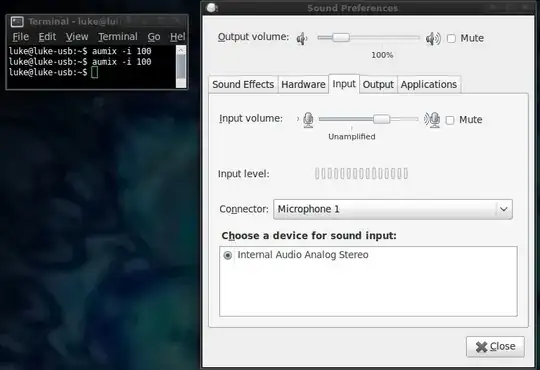
I am using Xubuntu 9.10.