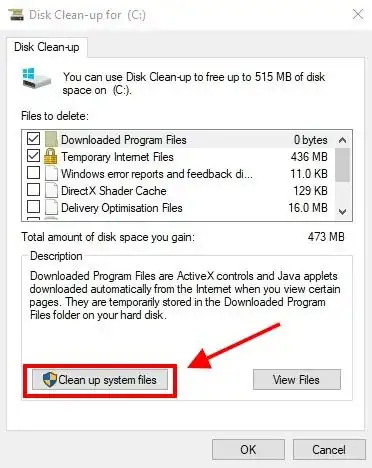I have had an i5 10th Gen machine for 4 months, but I can now see that the CPU usage is 100% till I open Task Manager and as the Task Manager opens, the usage reduces drastically and even comes to as low as 4 percent.
I seriously have no idea what the problem is, as I tried updating something that Windows 10 wanted me to, and also ran a anti-malware and full system scan separately using Quick Heal Antivirus, but neither of these worked.
Also, my memory usage is sometimes considerably high too, as I only get only 4 to 5 GB usable RAM out of 8GB. Could someone please give me a solution to these problems in a point wise manner?
Any help is appreciated.