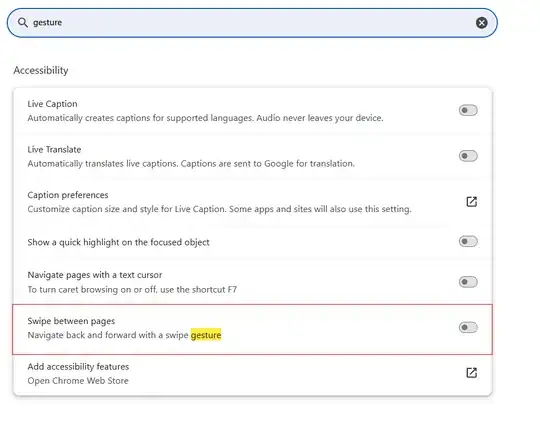On my Chromebook, I get a feature where I swipe with two fingers to the left or right and I go forward or back a page in my history. Sometimes, it gets very irritating and I want to disable it. I use Chrome OS. I'm currently doing schoolwork, and I accidentally swiped to try to scroll to the left, not to change pages, and it changed pages!
Is there a way to disable it? Here is a screenshot: https://drive.google.com/file/d/16cz83JjlUGOeOlWzIjNaosbLTGwwFgHd/view?usp=sharing