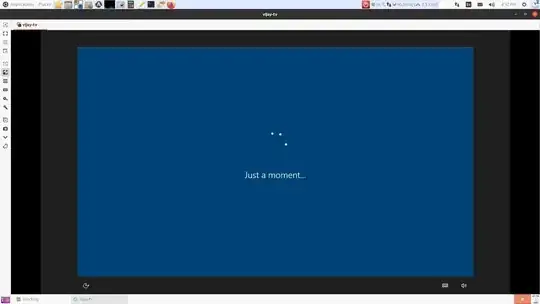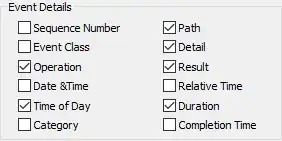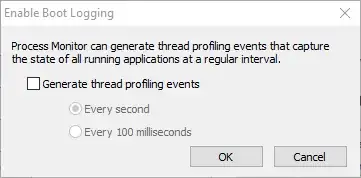Since I need to show you a picture I am placing this as answer not a comment.
You need to find out what its doing via process monitor. Right clicking next to the detail column heading should result in select columns shown here.

Then we need to select Duration.
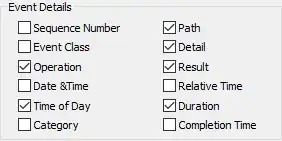

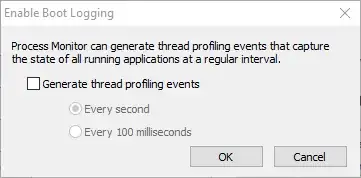
Click OK.
Now you have to reboot.
Wait until your at the desktop and you need to relaunch.
It will then ask you to save the file, do so.
Go under File and turn capture events off.
Now your going to have a log containing 100,000's of entries possibly into the millions.
Unfortunately your going to have to sift through this mess.
First thing to do is sort by duration and see if its a single thing slowing the whole system down.
There are a few built-in tools you can try using. Under tools there's a file summary and you can sort this by file time. These numbers are in seconds so you might be able to identify the culprit here.
Sadly your going to have to save this as a CSV file and load it into MS EXCEL or libreoffice calc so you can sort by duration.