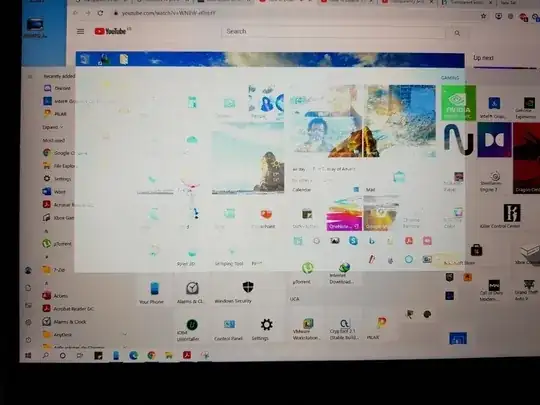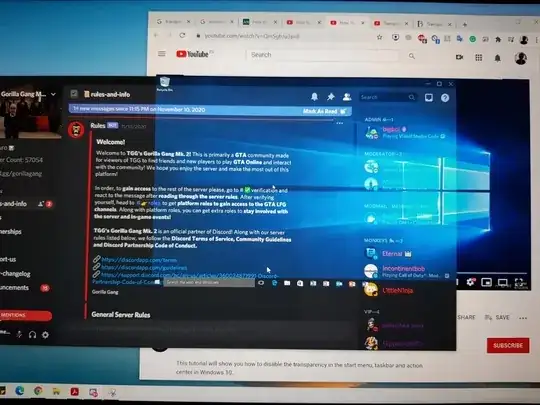I recently bought a new MSI laptop and after installing windows 10 pro I am facing some issues with the screen. First of all, it goes to night mode (shifts color tune) when I am browsing the internet or any light-colored pages like Microsoft Word, it keeps getting warmer and lighter so often when scrolling or changing the window size.
Second, I have a transparency issue whenever I play a video on youtube or on windows, all the windows over the video become transparent and I can't figure out how to solve these issues.
I appreciate all your help.
My device is: MSI GE75 Raider 10SGS-444XES
Intel Core i7-10875H/32GB/1TB SSD/
RTX 2080 SUPER/17.3"/ 240Hz/ intel UHD Graphics
Windows 10 Pro
color-shift & nightmode problem - YouTube video