I've read many articles on the internet including in this site on how to remove this message on startup, but I can't do much as the OS on my old laptop Acer Aspire One is only one, Windows 7 Home Basic 64 bit.
I don't know what happen as this kind of message suddenly show up, most likely with a reason which I didn't realize it. 5 days ago, when I turn on the laptop, it goes directly to Windows 7 desktop. But 4 days ago when I turn on the laptop it show "choose an operating system to start".
So, for four days I'm looking on the internet on how to remove that message but no luck which made me to ask the question here.
Here is the snapshot of the msconfig :
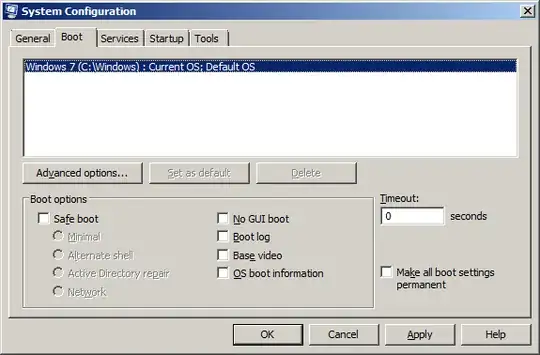
During the message, I've also already tried the F8 then choose to start from the "Last Known Good Configuration" also with no luck.
I also found another article to do the "bcdedit". Here is the result of the bcdedit :
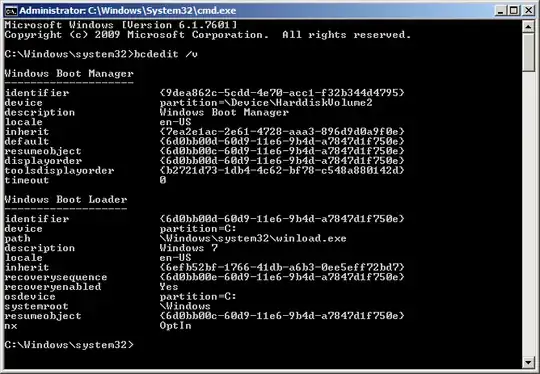
I suspect that the first identifier is the culprit, but I'm too afraid to follow the instruction as I'm not sure which identifier I should delete.
After I see that "bcdedit" result, I remember that I start the laptop where there is a USB HDD attached to the laptop. Then the laptop show a message something like "there is no boot drive". So I turn the laptop off, unplug the USB HDD then turn it back on then the computer start as normal. But as long as I remember, there is no "choose an operating system to start" at that time. One thing I know, when I plug back the USB HDD, my USB HDD became RAW - I'm cursed.
Here is the Disk Management snapshot:
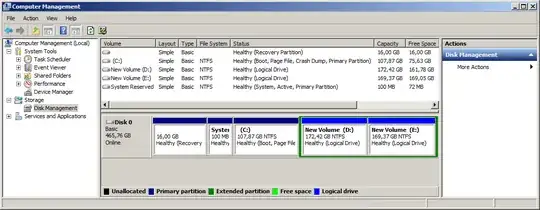
Any kind of help would be greatly appreciated. Thank you in advanced.