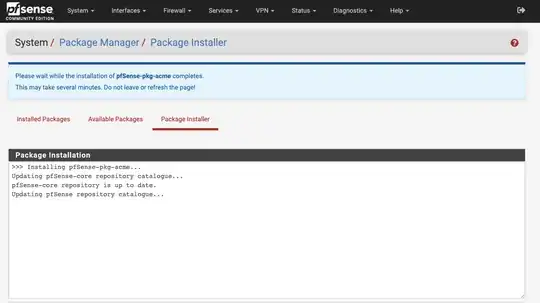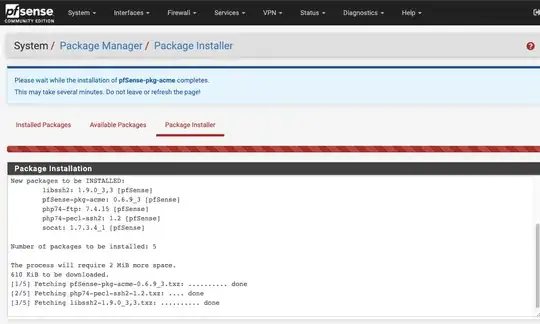I just had this weird problem on my PFSense VM. It neither can upgrade nor uninstall any package and is always stuck at Please wait while the update system initializes.
I tried rebooting. Still no avail. I've tried running pkg_info on PFsense cmd as mentioned by this post, but it shows sh: pkg_info: not found.
PFSense Version:
2.4.5-RELEASE-p1 (amd64)
built on Tue Jun 02 17:51:17 EDT 2020
FreeBSD 11.3-STABLE