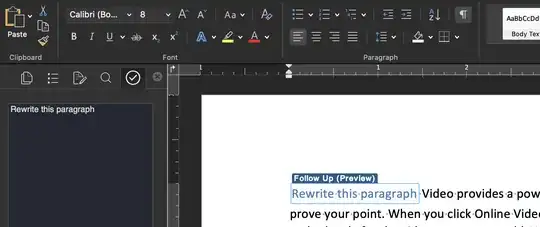I am working on a longer document in Word, and I would like to add TODO notes that I can review and work on. I googled a little and apparently, such a function exists. According to this report, I only have to type TODO: or <<to do something here>> and Word automatically creates a TODO item.
This does not work- I have also tried adding a comment and writing TODO in there, also without any success. I also tried using @MyName to tag myself hoping that would give me TODO options, but that didn't do anything either.
Is this a feature I have to enable somewhere? I am using Office 365 on Mac.