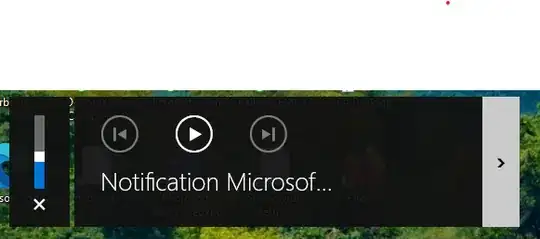I use Microsoft Teams in my corporate environement.
I have a multimedia keyboard (Logitech MX keys if it matters) that have a play/pause button.
When I press the button, it triggers the Microsoft Teams ring tone (even if no communication is active). Popup contains Microsoft Teams Notification:
The right button in the prompt takes me to my actual multimedia app (Deezer Windows 10 app).
How to avoid MS Teams to be registered as a multimedia app ? Not sure what's the behind the scene regarding this windows feature.
PS: my system is Windows 10 x64 20H2 professional. MS Teams is in the release channel (I guess)