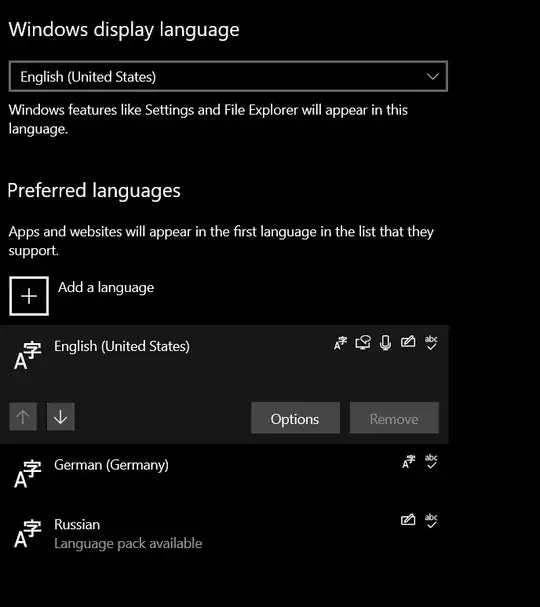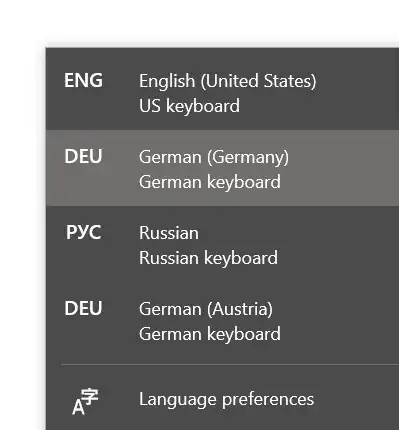My keyboard layout is quite messy. I study in Germany, my physical keyboard layout is German (QWERTZ), but since my program is in English, so is my OS language. In addition to that, I also quite frequently type in Russian for uni and work. (I have added Cyrillic stickers to my keyboard)
My problem is as follows: When I want to switch between keyboard layout settings, there are 4 layouts in my shortcut settings (German, German (Austrian), English, Russian), making it a pain in the ass to use hotkeys to switch. However, when I go to Settings > Time & Language > Language, there are 3 languages: English, German, Russian (No German (Austrian), which is in my shortcut).
Is there any way to remove English and German(Austrian) from the shortcut panel?
Note that the remove option for English is blacked out, going through options first leads to the same dead end.
Language Settings:
Language Shortcuts: